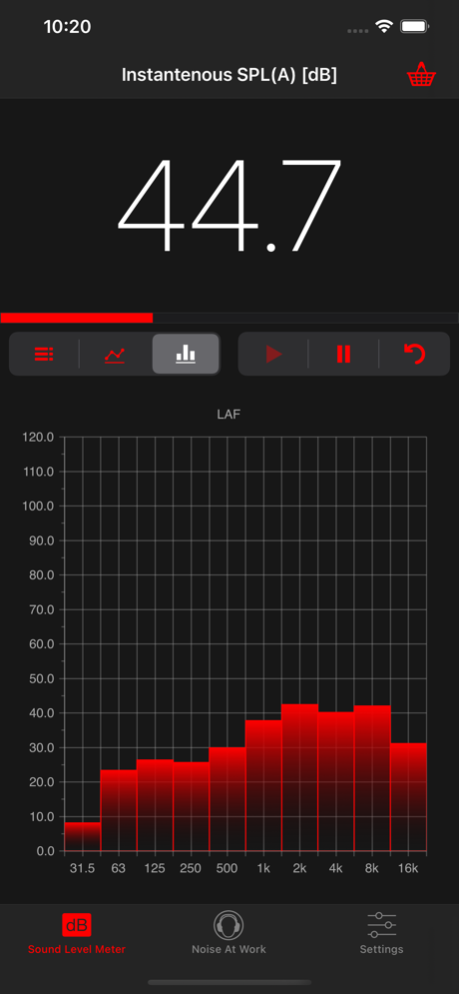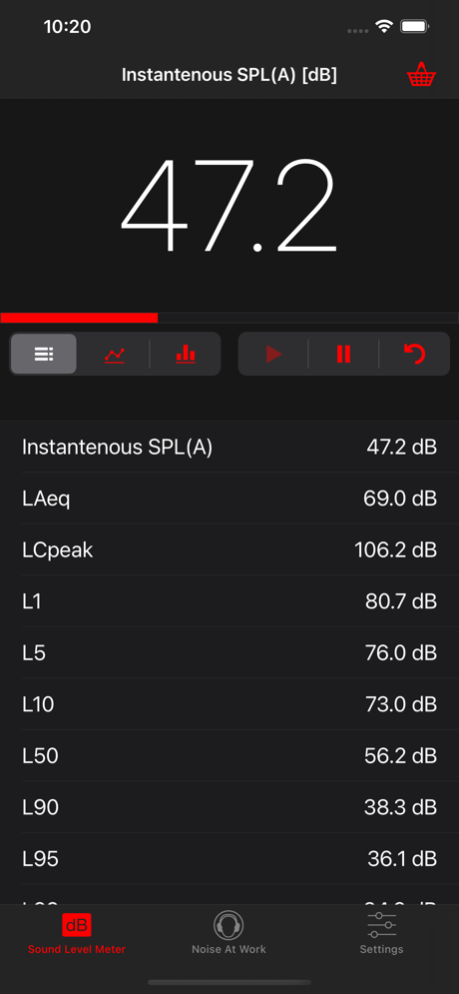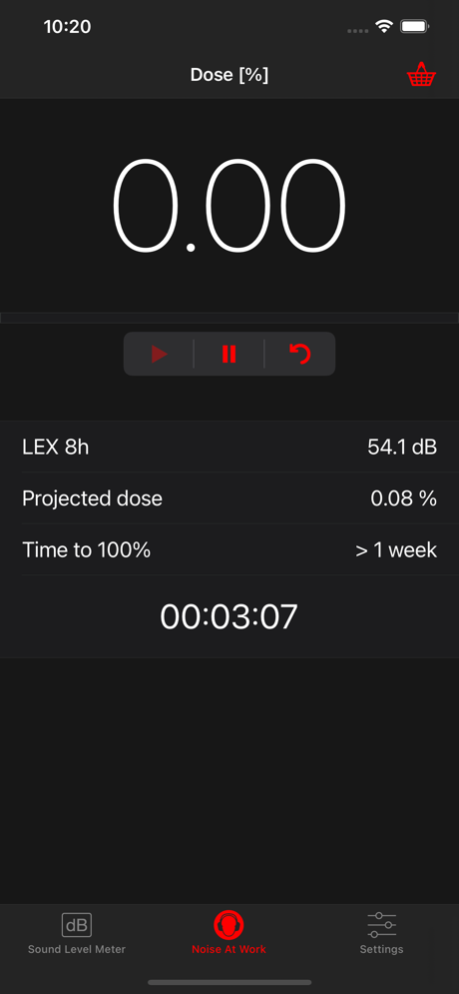NoiSee 2.2.0
Continue to app
Paid Version
Publisher Description
Measuring sound is what we do. Now, on the iPhone and iPod touch. NoiSee - Worthy of the name "Sound Level Meter"
NoiSee is an intuitive professional-grade sound level meter for iPhone and iPod touch. It features all the tools that are expected from a professional ANSI or IEC compliant Sound Level meter. All filters, averaging modes and statistics meet or exceed class 2 requirements of relevant ANSI and IEC standards . NoiSee is specifically tailored to meet needs of Occupational health measurements. The application was created by the team that has over 10 years experience in calibration, owning a Sound Level Meter calibration laboratory meeting the ISO 17025 requirements. The same calibration equipment was used for the development of this app.
*** IMPORTANT NOTE ***
The app has been developed to run on devices running iOS 10 or higher. After you install the app you can start measuring immediately using the internal microphone. The readings you get are as accurate as it gets, because we tested the app with different iPhone models and take into account the differences in microphones between different generations of iPhones. Our tests have shown that the internal microphone has better performance than the microphone on the factory provided in-ear headphones.
The initial calibration works incredibly well and is determined with testing in an anechoic chamber meant for calibration of professional Sound Level Meters. We do not recommend changing the initial calibration since we have established that the internal sensitivity of the microphones has insignificant variation between different iPhone models.
The app makes full use of the iPhone's dynamic range which is approximately 45 dB to 100 dB (re. 20 uPa) and frequency response range which is from 100 Hz to 8 kHz.
App has two modes:
***Sound Level Meter
History view for one minute time log of the measured parameter
Parameters offers a view of all the Statistics of the current measurement (Percentiles from the ISO)
-All relevant time weightings available: Fast and Slow
-All relevant sound measurement parameters are measured and indicated: Leq, LCpeak, SPL
Spectrum view offers a view of time-history of the sound Level which is frequency and time-weighted.
Special care has been taken to design the CPB (Constant percentage bandwidth) frequency analysis according to the IEC 61260 and ANSI S1.11.
***Noise at work
Occupational Health compliant parameters including: Noise DOSE, Elapsed time.
Special parameters: LEX 8h, Projected DOSE, Time to reach 100% DOSE (in hh:mm:ss).
***Settings
- Sound Level meter weightings (Frequency weighting, Time weighting)
- Noise at work parameters (Standard, Exchange rate, Time Weighting)
- Microphone selection
- Calibration
***External microphone
NoiSee has been tested with external microphone MicW i436, which is a calibrated measurement microphone complying with the Class 2 (IEC 61672) sound level meter standard. If you use an acoustic calibrator with a 1/4-inch adapter, NoiSee can perform automatic calibration.
***Sleek app design that is specially appropriate for any light conditions.
Mar 31, 2021
Version 2.2.0
Support for new devices.
About NoiSee
NoiSee is a paid app for iOS published in the System Maintenance list of apps, part of System Utilities.
The company that develops NoiSee is EA LAB. The latest version released by its developer is 2.2.0.
To install NoiSee on your iOS device, just click the green Continue To App button above to start the installation process. The app is listed on our website since 2021-03-31 and was downloaded 2 times. We have already checked if the download link is safe, however for your own protection we recommend that you scan the downloaded app with your antivirus. Your antivirus may detect the NoiSee as malware if the download link is broken.
How to install NoiSee on your iOS device:
- Click on the Continue To App button on our website. This will redirect you to the App Store.
- Once the NoiSee is shown in the iTunes listing of your iOS device, you can start its download and installation. Tap on the GET button to the right of the app to start downloading it.
- If you are not logged-in the iOS appstore app, you'll be prompted for your your Apple ID and/or password.
- After NoiSee is downloaded, you'll see an INSTALL button to the right. Tap on it to start the actual installation of the iOS app.
- Once installation is finished you can tap on the OPEN button to start it. Its icon will also be added to your device home screen.